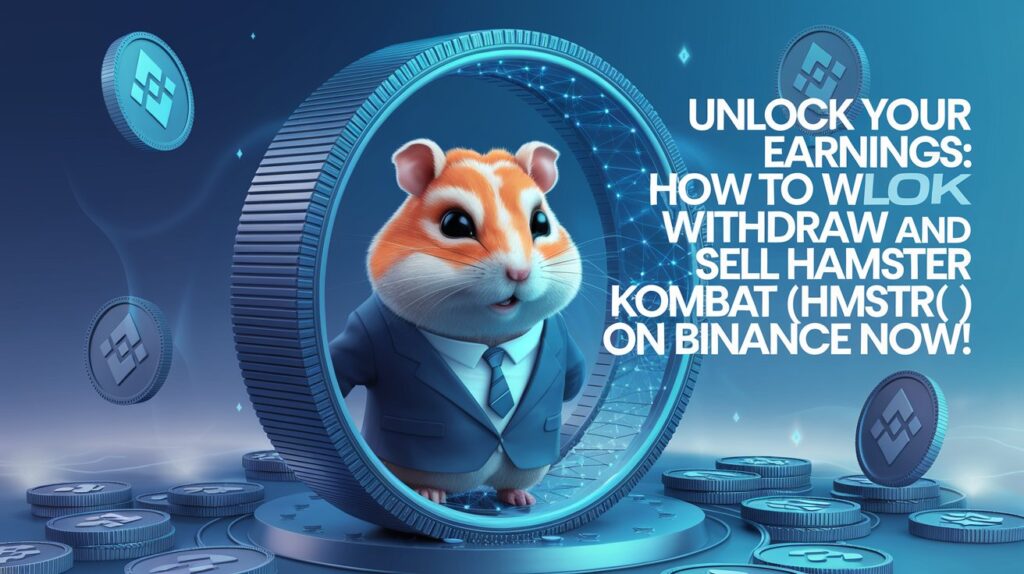“Unlock Your Earnings: How to Withdraw and Sell Hamster Kombat (HMSTR) on Binance Now!”
Are you ready to cash in on your Hamster Kombat (HMSTR) investment? With recent updates from Binance, now is the perfect time to navigate the world of withdrawals and sales. This guide will walk you through the process step-by-step, ensuring you have all the information you need to make the most of your experience. Let’s dive in!
Step 1: Understanding Hamster Kombat
Before you begin the withdrawal or selling process, it’s important to understand what Hamster Kombat is all about. Launched in the dynamic world of Web3 gaming, Hamster Kombat has quickly gained popularity among gamers and investors alike. With its engaging gameplay and innovative mechanics, this game allows users to earn HMSTR tokens while having fun. Now that you’re familiar with the basics, let’s get started!
Step 2: Setting Up Your Binance Account
To withdraw or sell your HMSTR tokens, you need a Binance account. Here’s how to set it up:
- Visit Binance: Go to the Binance website or download the app.
- Sign Up: Click on the “Register” button. You can sign up using your email or phone number.
- Verify Your Identity: Complete the KYC (Know Your Customer) process by uploading the necessary documents.
- Secure Your Account: Enable two-factor authentication (2FA) for added security.
Congratulations! Your Binance account is now ready to go.
Step 3: Deposit HMSTR Tokens into Binance
If you haven’t done so already, you’ll need to deposit your HMSTR tokens into your Binance account. Here’s how:
- Log in to Binance: Go to your account dashboard.
- Navigate to Wallet: Click on “Wallet” and then select “Spot Wallet.”
- Select Deposit: Click on “Deposit” and search for HMSTR in the cryptocurrency list.
- Copy Your Deposit Address: Binance will generate a unique deposit address for you. Copy this address.
- Transfer Tokens: Use your existing wallet (where you hold your HMSTR tokens) to send them to the Binance deposit address.
Make sure to double-check the address before transferring, as crypto transactions are irreversible!
Step 4: Withdrawing Your HMSTR Tokens
If you’re looking to withdraw your HMSTR tokens, follow these steps:
- Go to Wallet: Log in to your Binance account and navigate to “Wallet” then “Spot Wallet.”
- Select Withdraw: Click on “Withdraw” and choose HMSTR from the list of cryptocurrencies.
- Enter Withdrawal Details: Paste your external wallet address (where you want to send your tokens) and enter the amount you wish to withdraw.
- Confirm the Withdrawal: Review the details carefully. If everything looks good, click “Submit.”
- Complete Security Verification: Binance will prompt you for security verification, such as a code sent to your email or phone.
- Check Withdrawal Status: Once submitted, you can check the status of your withdrawal in the “Withdrawal History” section.
Step 5: Selling Your HMSTR Tokens
If you’re looking to sell your HMSTR tokens for profit, here’s how to do it on Binance:
- Log in to Binance: Access your account as usual.
- Go to the Trading Page: Click on “Trade” and choose “Classic” or “Advanced” trading view.
- Select HMSTR/BTC or HMSTR/USDT Pair: Search for the trading pair that suits you best (e.g., HMSTR/USDT).
- Place a Sell Order:
- Market Order: If you want to sell quickly at the current market price, select “Market,” enter the amount, and click “Sell HMSTR.”
- Limit Order: If you have a specific price in mind, select “Limit,” enter the desired price and amount, then click “Sell HMSTR.”
- Confirm Your Order: Review your order details and confirm.
Congratulations, you’ve successfully sold your HMSTR tokens!
Step 6: Understanding the Market Trends
Before making any investment decisions, it’s crucial to keep an eye on market trends. Follow these tips to stay updated:
- Check Social Media and Forums: Platforms like Twitter and Reddit can provide valuable insights into market sentiment.
- Use Market Analysis Tools: Utilize Binance’s charting tools to analyze price movements and patterns.
- Stay Informed: Subscribe to newsletters or updates related to Hamster Kombat and Binance for the latest news.
Step 7: Frequently Asked Questions (FAQ)
Q1: What is Hamster Kombat?
Hamster Kombat is a Web3 gaming platform where players can earn HMSTR tokens while engaging in exciting gameplay.
Q2: How do I withdraw my HMSTR tokens?
Follow the withdrawal steps outlined above, ensuring you enter the correct external wallet address.
Q3: Can I sell my HMSTR tokens instantly?
Yes, by using a market order, you can sell your HMSTR tokens at the current market price instantly.
Q4: What should I do if my withdrawal doesn’t process?
Check your withdrawal history for any error messages. If issues persist, contact Binance support for assistance.
Q5: Are there fees associated with withdrawals and sales?
Yes, Binance charges transaction fees for withdrawals and trading. Make sure to check the fee structure on their website.
Step 8: Conclusion
Withdrawing and selling your Hamster Kombat (HMSTR) tokens on Binance is a straightforward process when you know the steps. By following this guide, you can confidently navigate the platform and make informed decisions. Whether you’re looking to cash out your profits or reinvest in other cryptocurrencies, staying updated and educated will always pay off.
Happy trading, and may your Hamster Kombat journey be profitable and exciting!